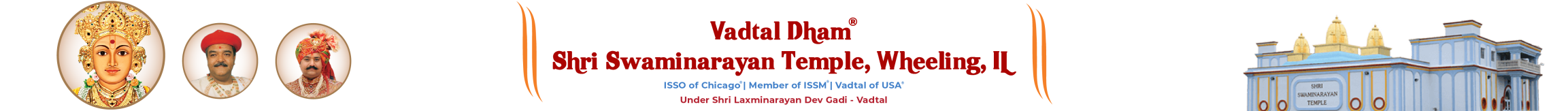To add following calendar to your existing Google account follow the steps below:
- Visit this page from a computer web browser
- Click here and sign-in with your Google credentials
- Click on Add button on the add calendar popup window.
- “Wheeling Swaminarayan Mandir” calendar should appear under your list of calendars on the left side